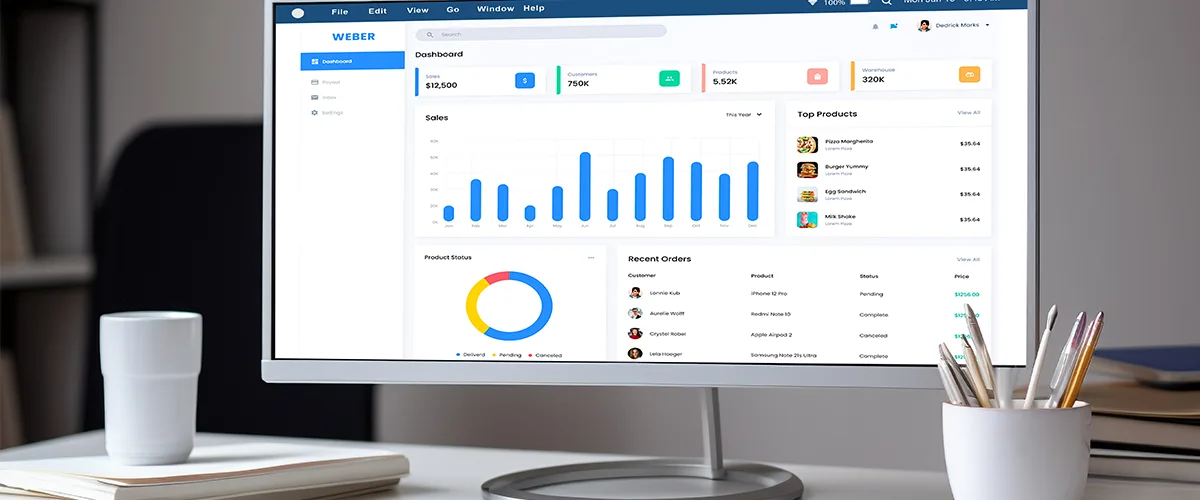
PSN Custom Dashboard
About Client
Introduction
PSN, a New Zealand based firm is a Charitable Trust in New Zealand works for helping poor children in many countries across the world. They were using MS CRM since long with his own customized entities and system. PSN had contacted Aegis to provide a solution which can automate it's Invoice creation with quick and easy to use way. They want Aegis to develop an easier and lightweight solution to fulfill their requirements regarding quick User Interface and automatic processes.
Situation
MS CRM provides many features to support customer relationship with company but there are many limitations by its design and functionality. PSN wants the functionality to show records as per their design. And also want lightweight functionality like fill related entity data from selection of parent records from grid and save/update of child record and updation of parent record from same from window. PSN also require some auto complete kind functionality for quickly selection instead of opening and selecting from lookup windows. Aegis has achieved all the goals set by PSN to make the dashboard easy and quickly accessible for UI. Also managed automated processes needs to happen on certain user events.
Solution
After understanding the specification provided by PSN, Aegis CRM developer team has decided to develop an HTML based web resource along with the user of Javascript and Jquery for Dashboard. Aegis CRM team has created a html form with lightweight well designed controls that will show Organisations(Account) and Supporter(Contact) records on same data grid based on radio button selection. This is done using java-script and CRM SDK CRUD functionality.
There is also a Load Batch button which will create a Banking Batch record and display newly created record’s batch number on form. PSN wants to use it in his Invoices to track batches.
Search textbox is useful to search Organisation(Account) or Supporter(Contact) records. The initial look of the web resource on dashboard is displayed in Img 1 image below.
The table has facility to select record also highlight the selected row with other color on mouse hover. Selected record will fetch required details and set them in Contribution (Invoice) entity displayed in form. There are also some other fields which will have prefilled values set in Contribution. User can quickly change if he wish to change few fields specially Payment method. By change of Payment method, the related fields are shown/hidden. (Img 2)
For ex. If Payment method is Credit Card then Credit Card detail controls will be displayed. While it will be changed if user select Cheque as Payment method.
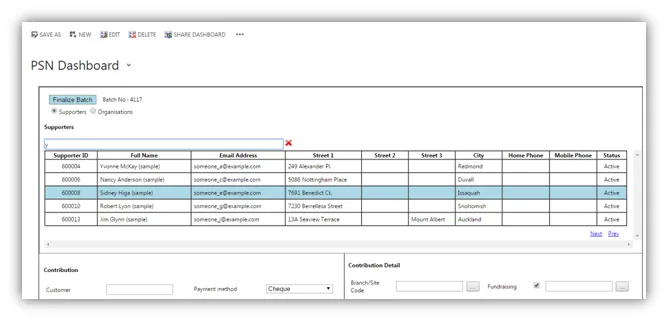
Img.1 : Load batch number and search facility.
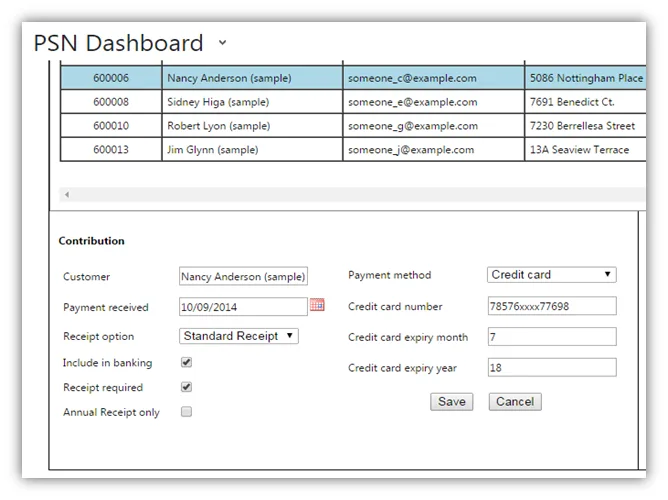
Img.2 : Filled data on record selection from table grid.
PSN also wants to quickly create Contribution detail (Invoice Product) along with the Contribution created above. The main issue PSN Staff was facing is to select many lookup fields in Contribution Detail. To reduce this burden, our developers has developed Auto selection for them which is provide much quicker selection than lookups. See Img 3 for this.
Other fields like Branch/Site code, Fundraising Source, Fundraising has lookup functionality same as default lookup functionality of CRM. But these lookups contains facility to select records from more than one CRM entity.
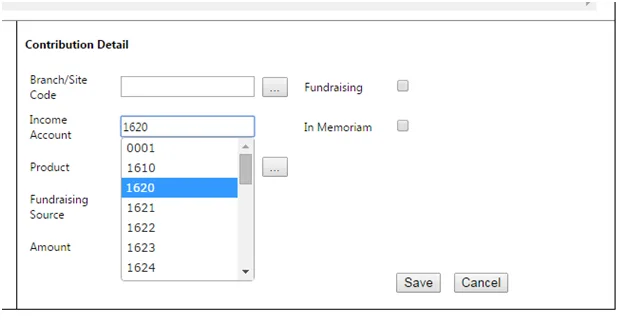
Img.3 : Contribution Detail
At the end, this custom web resource based dashboard is useful to create batch record, show Organization(Account) and Supporter(Contact) records and adding Contribution(Invoice) and Contribution Detail(Invoice Detail) records with ease and quick. The solution also triggers workflow from Javascript to perform some automated processes too.
Technologies
Here are the technologies we used
- Microsoft Dynamics CRM 2013
- HTML
- Javascript
- Jquery
Conclusion
PSN is very much pleased with the efforts and skills of our CRM development team. They also praised the solution which has reduced their staff efforts drastically. Ease of interface, speedy interaction and automatic processing has made the PSN Staff happier in their day to day work. They have obliged to Aegis and promised to work more with us in future again.


