
Payment Processing in CRM
About Client
A Canada based firm have collaborated with us to work as development partner for them. The long term relationships among us is fruitful to complete many projects together. This time they came up with solution to integrate the most important component missing in CRM : Payments. To develop a CRM product which will manage the Payments through CRM itself so organizations do not need separately deal with CRM and Accounting Software.
Situation
MS CRM provides many features to support customer relationship with company but there are many limitations by its design and functionality as well. The most important feature missing in Dynamics CRM is Accounting facility. Dynamics 365 supports sales process up to creating Invoices but does not provide facility to make/receive payments through CRM from their customers. To overcome this issue, there was a need of having a solution which not only provides facility for Payments but also supports various Payment options like Cash, Cheque, Credit card and bank accounts. Also there must be a support of few Payment Gateways to process digital payments through Credit card and Bank accounts as well.
Challenges
Doing something apart from the track is always challenging. Our CRM team had faced challenges to initialize the development of API because they were not used to such concept. But they came out with a tremendous success by developing an API which not only fulfill all needs but also consist code optimization and quick performance for UI interaction. Because for web application users the speed plays a big factor in performance. So our team had reduced the CRM calls as much as they can and provide a space for any extensibility for future. As we were working with Agile method and client was modifying his requirement based on his reviews, the team had to write the code dynamically and need to keep it easy for any extension. Also our CRM team had developed Plug-ins and custom activities whenever some automation process is required at backend like calculating balance after pay/unpay session, sending emails for confirm/cancel sessions and many more.
Solutions
After understanding the specification provided by our Project Partner, Aegis CRM development team has decided to develop an HTML based web resources along with the use of Javascript and Jquery for providing custom Payment options. Aegis CRM team has created a html form with lightweight well designed controls that will show the various options of making Payments through CRM for the Invoices and Orders. The custom designed page will provide options to make payments through Cash, Cheque, Credit Card or Bank Accounts. (Please check Image 1).
There will be an option to select either a New Credit Card or Pay with Existing Credit card stored earlier. The Payments are being made through a secure Web API channel without disclosing customer's full credit card number to anyone. We highly taken care of customer's security about their Bank Account and Credit card also. The system only stores the last 4 digits of the Credit Card and Bank account for future references and avoiding any security breaches over the Payment or Post payment screens.
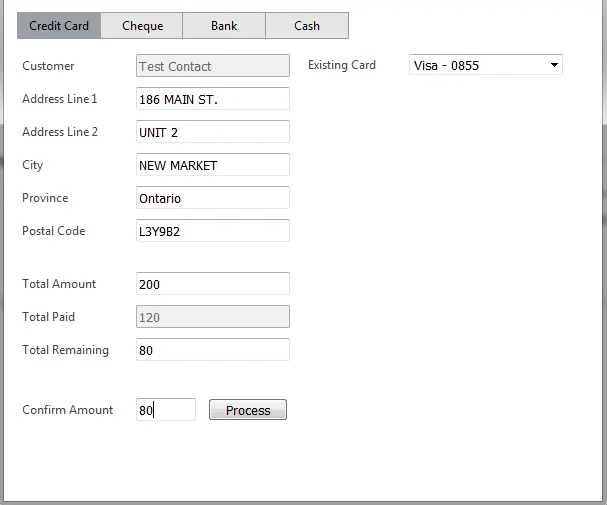
Image 1. Payment screen with all Payment options.
As you can see from above Payment screen that there 4 Payment Options available and a payment can be made with New/Existing credit card or Bank Account. Also it is not required to make full payment in 1 transaction. There is an option to pay Invoice/order through multiple transactions as well. As shown in Image 1, the Total paid and remaining Amount is being managed automatically by the solution.

Image 2. Payment through New Bank Account.
Making a Payment through New Bank Account is also quick and Easy. Please see Image 2 above where User will need only basic detail from the Customer to allow him paying through his bank account directly. The rest of the process will be managed automatically through Payment API Calls and the automated processes developed for the system.
Apart from the Payment processing, this solution also provide several other key facilities like defining your own Tax Rates and feature to Apply certain taxes on certain Invoices. Also a feature to email the Payment receipt on Customer's email Id or print it out if needed.
Technologies
Here are the technologies we used :
- Microsoft Dynamics CRM 2016
- HTML
- Javascript
- Jquery
- Payment Gateway Integration with:
- iATS
- Moneris
- Authorize.Net
Conclusion
Our client is very much pleased with the efforts and skills of our CRM development team. They also praised the solution which has reduced their staff efforts drastically. Ease of interface, speedy interaction and automatic processing has made the solution ahead of their competitors in product Market. It was appreciated by the end customers too for their quick and easy Payment integration with the CRM system.
More Success Stories

Call Center
Our client is leading call center service provider in USA. Our client had multiple call center sites with hundreds of support team handling support for many bit MNCs in USA.
See More
Data Warehousing - Car Rental
They specialize in offering GPS-enabled vehicles to provide real-time tracking and monitoring capabilities to their customers.
See More
Cyber Security
Our client has created a Risk engine which will prepare a detailed report by analyzing different data received from different sources.
See More