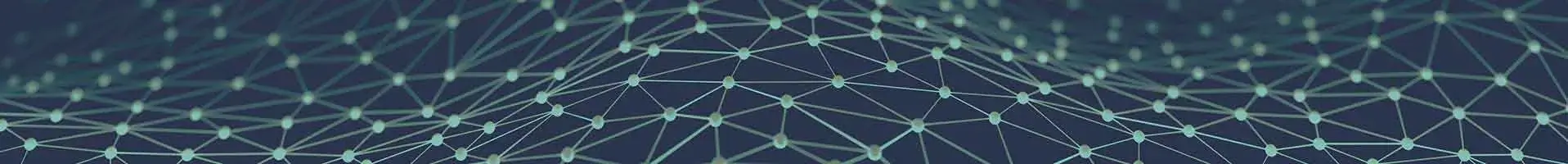Problem(s) I must admit that the Tableau Desktop Qualified Associate was not a piece of cake for me. Questions can be tricky and time-consuming, you need to prepare for it tactically. I would like to throw some light on the Top 5 common mistakes that a candidate can do while preparing for Tableau Desktop Qualified Associate. A wise man once said ‘Prevention is better than cure’ so, let’s talk about all the preventive measures
1) Do you have a tendency to take time on a question that you think is your strong area?
- Kill the ego and Just move on (EXAM HOURS)
- Don’t waste your time on a single question and skip it if you are double-minded or confused. Yes, you may feel bad after skipping it especially if it is related to your subject of expertise.
- Basically, if you couldn't answer it in less than a minute and 1/2, I just marked it and moved on. Your brain may take some time to warm up. Plus, you may find another later question answers (inadvertently or not) a previous one.
- I "finished" the exam (as in, got through the last question) in ~hour, but found myself using the whole time re-checking, verifying some questionable answers, etc. (Obviously though, you should be flagging and going back to answer). or thought there may be some trickery going on and wanted to verify before being comfortable with my answer.
- You need to leave behind your ego and move on to the next questions. Once you get 3-4 questions right on a trot then it will certainly boost up your confidence.
2) Do you care about your SYSTEM?
- Don’t go with the wireless approach, please go through the community member experience below, it will help you to understand the pain of not having wired connection
- I attempted to sit the Tableau Desktop Specialist Exam yesterday and experienced multiple problems.
- I had to use my personal laptop which only has a wireless internet connection. My work laptop blocks downloads and access to the Proctor website, it is also against policy to allow external people to access and control my work laptop, so this is ruled out.
- The initial setup was long and messy, the setup guidance provided in advance of the test doesn't cover the installation you need to contact the Proctor, so it took a lot longer than expected. Not the end of the world as long as it didn't eat into my test time, which it didn't.
- I was eventually able to install and set up the test, with the help of the Proctor. I was now connected to a VM with the test questions, data, and Tableau Desktop installed so I could start the test.
- Halfway through the test, Tableau Desktop on the VM froze. I was unable to do anything at all with it, be it change worksheets, move fields or even close it down! I contacted the proctor immediately, who after around 20 minutes of trying to fix it (closing via Task Manager, re-opening etc), told me it couldn't be fixed and to email, [email protected] to explain what had happened.
- This was obviously extremely frustrating. I couldn't complete the exam or get any answers as to why it had happened, or what would happen next without contacting a third party via email and waiting for a response.
- When Loyalist responded they blamed my internet connection for Tableau freezing as I was using a wireless connection (my only option). I can't prove either way if the connection dipped at that point or not, so even if I assume it did, can that affect the Tableau software on a VM? Nothing else on the VM froze or lost connection. I was able to continue through the questions and stayed in constant contact with the Proctor.
- I am just wondering if anyone else has had a similar experience and if there is anything I can do when I retake the test to ensure it doesn't happen again? I am the first person in my organisation to sit any of the exams, and am supposed to assess if it is useful for the other 30 users to sit too. Given that they will also have to use personal laptops, likely with wireless connections, I want to ensure the process is reliable before I recommend.
- I would recommend you to strictly have a wired connection otherwise you might have to blame yourself only. Apart from wired connections there can be an instance where data sources might be missing etc. In such cases, you can take the screenshot (with the permission of Proctor )so that it is useful for you to make your case later. Remember that your sessions are recorded.
3) Do you care about Mock Tests?
Knowing logic can be meaningless if you are not able to perform on time
Convenient to Give
Tableau Mock tests are one of the most important factor and surprisingly not available much. This is an Online Test having almost the same Test Environment that you can have.
Time Management
While giving an exam, or preparing for it, time is the most important key to success. Solving the questions in the exam within the given span of time is a very difficult task.
But, mock tests might solve this problem as well. The more practice is done, the more the students learn to manage time. By again and again practising, the students tend to know where they lack and are able to work on how to manage the total time allotted and divide among the different sections of the exam.
Rise in Confidence
The online preparation and solving question banks and mock tests are the best way to test the skills of the students. This is one way by which they can analyse their own selves, their own performance, and by scoring well, and being able to solve the difficult questions, it gives immense confidence boost up to the TABLEAU aspirants. Being positive is a very important part, as it builds much confidence than just sitting and practising.
Visit us to know more about dos and don’ts.
Know your Strong and Weak Areas
Mock tests lead to practice, and endless sessions of such practise are really very important for the TABLEAU aspirants. Because the students are liable to make mistakes while answering the MCQs, the more they practise, the more they come to know about their weaknesses and strengths. And in this manner, the mistakes they often make can be rectified. It is said that a person learns the best lessons from its mistake, and it is hence proved.
Quick Analysis
Online mock tests are something very important and beneficial for the aspirants of Tableau Certification. Thus, the moment the test is finished, the students can instantly get results and analyse and assess their position of preparation.
Therefore, mock tests are a must for the TABLEAU Certification aspirants, as knowing one’s weaknesses and strengths, and analysing them and improvising is very important for them as there is no way of testing the skills otherwise.
4) Do you know that ‘GOOGLE’ & ‘Tableau Knowledge Base are allowed?
Cracking 1 mark questions can be handy with the option of using GOOGLE, it is allowed indeed. I could see that there is confusion amongst users whether to use of GOOGLE or not. Here is another interesting post from the community forum
Question:
I’m finding conflicting information. I have found posts from 12/2018 - 2/2019 that say you can use Google. I also have a course instructor for the DS exam saying yes you can use it. Yet I have several colleagues that recently took DS / QA and reported back that using Google was no longer allowed. Can someone clarify? Thanks!
Answer:
“I passed the Desktop Specialist exam on April 13, 2019 and I was able to use Google. A colleague passed the Desktop Qualified Associate exam the same week and was able to use Google as well.
The person giving the exam didn't speak good English, so they did NOT understand me asking for clarification around the wording "any site allowing for interactive communication". This might be what you are getting hung upon. From what I gather, that basically means you can't instant message someone or get live feedback about questions. You are free to use the Tableau Knowledge base and Google in general, just make sure you stick to the community forums and don't make any actual posts during your exam.
Make sure you are prepared, Desktop Specialist was fairly easy, but I wasn't really for how "slow" the remote desktop works. I realized that I use trial-and-error a lot more in Tableau bi Services than I should, which bogged down my testing time.”
5) Have you covered all the top posts on Tableau Desktop Certified Associate
Answer: If not, I do have some important links for you