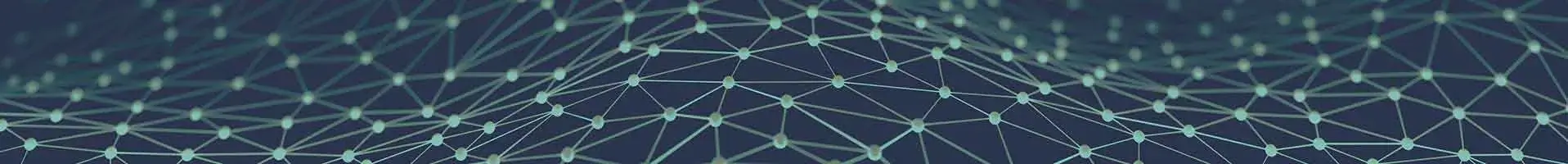If you are a programmer or have worked with programmers closely, you would know what personal choices mean while coding. Coding might be defined as a set of definite instructions; but, there are some liberties that a programmer can take while setting the instructions.
These are often termed as personal choices that do not make big differences. However, when you are working in an organization, these personal choices can cause inconsistencies in the work and other issues that can be ignored with a simple protocol setting. This blog discusses how simple personal decisions in programming can make a difference. This will be done with the example of XAML editor settings in Visual Studio 2010.
Set-Up
If the way your code looks is consistent, it is comparatively easier for other team members to work on it. The best way to make it look the same is to set the XAML text editor option. To access the settings, click “Options” from your Visual Studio 2010 ribbon, click “Text Editor” and select “XAML.” This will allow you to do a host of settings that range from simple formatting preferences to a whole lot of other features.
Appearance
There are ample of evidences to suggest that it is easier to find issues in codes that are well-arranged and have consistent formatting choices. For example, quotes. Some asp.net mvc developers like double while others prefer single quotes. Now irrespective of what your personal preference is, reach a consensus with your team on what the majority prefers and follow that. This contributes to symmetric look and makes your code neat.
Additionally, you can arrange your code in a specific way. Again, following a personal preference might not always work because you might be working with a team of professionals who would have their preferences. Therefore, the safest bet is to set a preference document that list the choice that organization approves of and follow that.
Spacing
Spacing is another important aspect in deciphering the consistency. Many a times the way code appears can help developers and coders understand what is going on far more easily. The spacing is generally a personal choice but when in a team, you need to care about what is preferred by the majority.
Visual Studio 2010 presents attribute and element spacing choices in XAML Editor. To name a few preserving the newlines and spaces; having a single line space; or starting each new attribute in a new line. There are varieties of other choices for element spacing.
It is important for an organization to reach a consensus in terms of the styles that the coders and programmers should follow. This allows for a universal look and appeal of the code so that the employees are used to one format and testing and fixing is easy to do. Having a common style in the long run helps set formats and guidelines easy along with training new employees on a particular process and preferred choice of the ultimate client in case of outsourcing business.
For further information, mail us at [email protected]