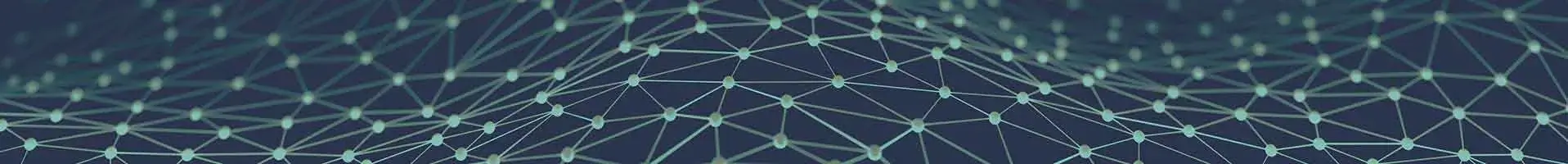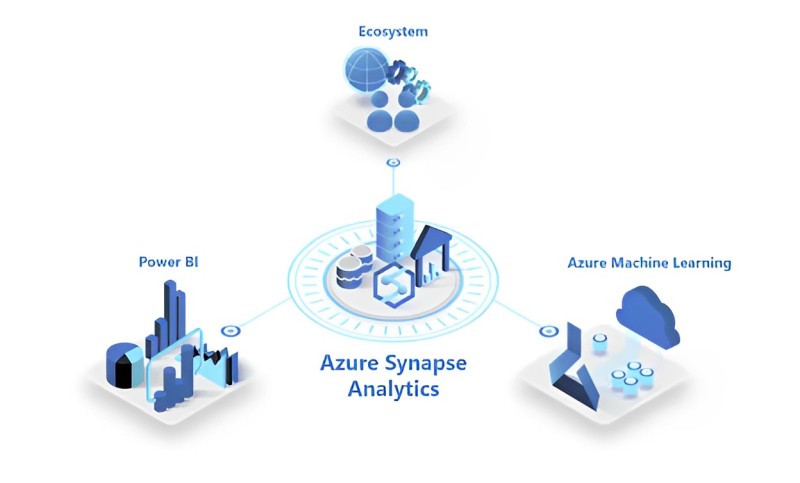
Struggling to Make Data Insights Consumable across Your Organization? Embed Power BI Visuals Directly into Azure Synapse Workspaces
Azure Synapse Analytics provides immense processing capabilities for transforming enterprise-scale data into business intelligence.
But bringing insights to life for decision-makers requires crisp interactive visualizations readily accessible to users beyond isolated portals.
Luckily, seamlessly embedding fully configurable Power BI reports and dashboards directly into Synapse workspace bridges that last mile putting insights into action.
As data volumes explode across cloud data platforms like Azure Synapse Analytics, deriving value involves more than just transformations happening behind the scenes.
How insights get conveyed to those guiding strategic decisions matters immensely.
Synapse workspaces allow collaboratively curating analytics pipelines but fall short creating consumable views for broader business users comfortable with interactive Power BI dashboards always in sight.
Rather than forcing uncomfortable tool shifts extracting data into external views, Azure architecture empowers embedding fully functional Power BI reports, grids and visuals directly into Synapse workspace experiences users already operationalize daily driving impact.
With a few configuration clicks, data scientists fuel customizable visuals while business teams gain self-service access adjusting views catered to their needs - no complex handoff required.
The integrity from data to discovery remains seamlessly connected, accelerating data maturity. Now let’s explore how to make this embedding magic happen.
Step 1: Provision Resources and Connect Data
Of course, before visualizing data, foundational elements need establishing to support embedding:
Ensure Access Permissions
Confirm identity administration rights to allocate resources across Azure subscriptions including Power BI development services and Synapse workspaces. Global administrators manage governance.
Create a Dedicated Power BI Workspace
It stores datasets, reports and dashboards ultimately embedded. Apply least privilege security inheriting access from Azure Active Directory groups. Manage permissions granularly.
Provision Synapse Workspace
Enable core SQL, Spark pools, data integration pipelines and workspace collaboration capabilities undergirding enterprise data transformations.
Steelbridge reference architectures provide configuration blueprints.
Ingest and Transform Data
Bring together relevant datasets using Synapse pipelines into workable formats.
Shape and enrich through Mapper data flows to ready for analytics use cases. Cover data integration basics before visualization complexity.
Model Data in Power BI
Connect Synapse data pools then expand relationships, calculated metrics and dimensional hierarchies fueling robust reporting later. Power BI Desktop facilitates modeling cooked datasets backed by Synapse transformations.
With permissions, resources and data flow connected enable embedding. Now focus shifts to creating reports worth embedding.
Step 2: Design Power BI Reports for Consumption
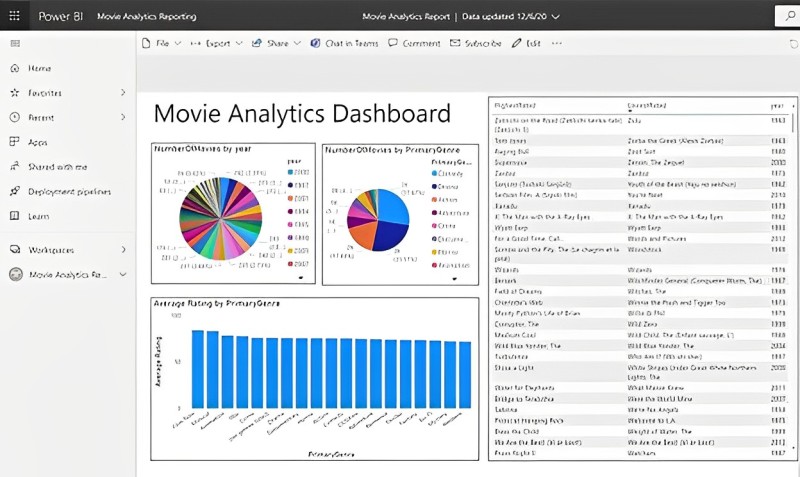
While Power BI supports numerous visualization types from tables to charts to layered maps, considerations optimizing embeddable reports differ from standard experiences. Keep the end user top of your mind.
Scope Insight Types
Categorize reporting needs upfront - high-level KPI monitoring? Drill-down diagnostics? Statistical anomaly detection? Knowing core scenarios informs better embedding experiences later.
Structure for Self-Service
Embed only key views required rather than entire multifaceted reports.
Present parameters, filters and visuals simplifying data interactions catered to target user sophistication levels. Don’t assume power user expertise querying data.
Use Enterprise Templates
Format reports consistently leverage organizational branding color palettes, iconography, and text styling and chart layouts.
Promote clarity with reduced clutter aligned to company standards. Accessible designs facilitate comprehension.
Simplify Visualizations
Avoid dense or overly complicated visuals with confusing legends requiring training.
Lean into intuitive charts, key data highlights and explanative supporting text guiding interpretation. Embed to enlighten not overwhelm.
Well-crafted designs promote engaging with reports not just initially glancing and then abandoning.
Embed to enlighten not overwhelm. Well-crafted designs promote engaging with reports not just initially glancing and then abandoning.
Step 3: Embed Reports Seamlessly into Synapse
With properly optimized Power BI assets ready, seamlessly embed into Synapse workspaces through four milestones:
Enable Embedding Capability
Within the Azure portal, register the Power BI development provider for subscription embedding capacity.
Turn on the embedding switch for designated Power BI workspace holding target reports if private sharing only.
Generate Embed Token
Still, in the Azure portal, create a token generating a unique authentication key for the Synapse workspace to safely access designated Power BI content through API calls.
Copy Embed Code
Next in the Power BI workspace holding target reports, open the report canvas and click the “Embed” tab to access integration details like iframe HTML tags, unique report IDs and embedding URLs. Copy codes ready for Synapse.
Paste into Synapse Workspace
Finally in Synapse workspace holding data pipelines, open notebook, SQL script or web experience dashboard.
Paste the Power BI embed code saved earlier and run to render visualizations directly into the chosen canvas.
Voila - Power BI reports now immerse within Synapse views already interfaced daily driving simplified consumption, alignment and action!
Step 4: Manage Secure Access with Roles
With an embedded foundation in place, shift focus to sustaining access by applying least privilege security principles ensuring visibility only for those needing insights through four pillars:
Assign Granular Workspace Roles
Synapse natively integrates Azure Active Directory trusted identities and applies predefined roles like Synapse Administrator, Synapse Contributor, and SQL/Spark Developer determining capabilities.
Set Dataset Access Permissions
In Power BI, managed groups authorized to access specific datasets, reports and dashboards surfaced through Synapse.
Prevent exposure beyond entitled viewers like publicly shared content.
Restrict Underlying Tables and Views
Sensitive source queries may rely on database table row-level security (RLS) or object-level permissions hiding underlying raw data from analysts.
Apply criteria filters filtering rows returned appropriately.
Mask Data Dynamically
Further, safeguard data embedding dynamic data masking policies obscuring actual values displayed per user context at query time.
Define precise data obfuscation rules while retaining usability.
Embedded reports balance insight needs without overexposing original data by aligning AAD identities, resource roles and query filters to the principle of least privilege. Sensitively share but securely.
Step 5: Support Usage with Chatbots
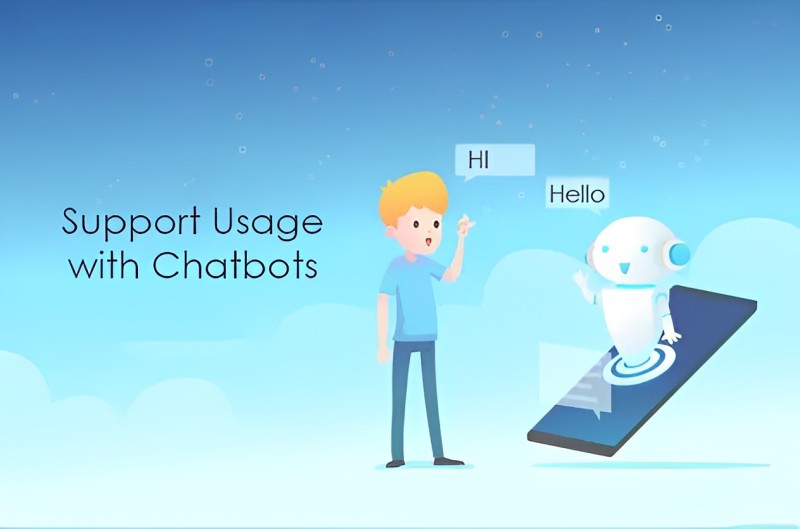
While crisply designed embedded content should feel intuitive to navigate, adoption hurdles still pop up requiring pointers to getting acquainted.
Help users help themselves through assistant chatbots:
Build Q&A Helper Bots
Leverage Power Virtual Agents or Azure Bot Service to construct conversational assistants answering natural language questions around capabilities, popular configurations and troubleshooting basics. Empower self-service learning.
Monitor Usage Patterns
Review embedded asset telemetry in Power BI capturing usage metrics - which reports get tapped? Which visuals were edited? Errors encountered? Learn what resonates and obstacles faced by groups.
Target Education Efforts
Address recurring questions that surfaced in bot interactions through links to focused video tutorials aligned to informational gaps.
Expand self-service through curated learning pathways unlocking more autonomous insights.
Provide Feedback Channels
Embed comment capabilities for passerby suggestions to further improve content relevance.
Business teams requesting new data perspectives fuel iterative enhancement priorities too with outputs benefiting all.
The combination of conversational helper bots nudging users forward through intuited roadblocks paired with captured usage patterns fueling targeted improvements provides the dual fuel accelerating adoption and impact.
Step 6: Enrich through Azure Machine Learning Integrations
While Power BI consulting delivers intuitive visualization and exploration, enhancing analytics maturity requires injecting intelligent predictions and recommendations tailored to business priorities:
Infuse Predictions using ML Models
Leverage Azure Machine Learning services to develop performant models predicting metrics of interest like product demand, customer churn risk, and inventory stockouts.
Register trained models, and publish through AML pipelines into production deployments integrated across Power BI and Synapse for direct query predictions using input conditions.
Personalize Visuals with AI Insights
In Power BI, enable capabilities like Personalize submitting contexts like user department, location and usage history to tailor dashboard visual prominences, color themes and default filtering aligned to individual habits and needs. Evolve interactions dynamically.
Allow Natural Language Querying
For more intuitive data exploration beyond clicks and dropdowns, use Azure Cognitive Search to index key metadata fields.
Then overlay Q&A natural language semantic parser understanding broader verbal questioning logic on top, translating human sentences into executable queries surfacing answers conversationally.
Recommend Insights through ML
Building on search queries, inject proactive recommendations suggesting additional insightful perspectives not directly asked but contextually relevant given user department and data interaction history using similarity matching algorithms. Guide users to discover gaps.
Augmenting analytics through predictive, contextual and conversational AI enriches exploration, uncovers hidden insights and prevents misses tailoring to individuals for stickier engagement.
Step 7: Migrate to Unified Data Lakehouses
As analytics usage matures, data gravity pulls additional upstream processing into the platform to speed time-to-insight.
New data lakehouse architectures erode barriers between transactional, analytical and AI workloads for singular insights.
Modernize with Delta Lake Open Format
Transition big data storage from legacy data lakes only handling batch processing to Delta Lakes continuously capturing near real-time changes from stream ingestion, pipelines, machine learning and business users.
Applies reliability and performance at scale.
Query across Analytical Workloads
Unify data warehousing, data science and analytics querying into a common security paradigm through a lakehouse metadata framework using Databricks.
Connect formerly disjointed analytics stacks into coherent insights through SQL, Python/R and BI tools all sharing Delta Lake's backend.
Iterate Analytics Pipelines Agilely
With unified data stores, improve DevOps velocity building, deploying, monitoring and modifying analytical data pipelines using CI/CD tooling, automated validation testing and observability standards at the enterprise scale. Support experimentation.
Extend Pipelines to Edge Environments
Lakehouses scale not only massive cloud data but also intermittent streams from IoT devices, retail stores or vehicles needing analytics combined through Apache Spark structured streaming ingesting continuous feeds.
Centralize insights from distributed edges.
Blending formerly disparate systems into common data and analytics fabrics future-proofs scaling intelligent capabilities governed, accessible and actionable collectively.
Step 8: Cultivate Data and Analytics Literacy
But even the most refined insights hold latent value absent cultivating human capabilities and consummating discoveries into decisions and actions. Sponsoring widespread data literacy unlocks lasting cultural transformation:
Spotlight Data Stories to Leadership
Curate digestible data stories for directors conveying tangible business successes fueled through analytics adoption across functions.
Quantify outcomes across revenue, customer experiences and efficiency gains. Inspire strategy incorporation.
Extend Visualization Tools to Citizens
Democratize dashboarding and self-service visualization so any employee can chart their metrics speeding local optimizations.
Enable through Power BI PRO licenses, personalized workspaces and starter template building blocks.
Embed Analytics Content into Apps
Meet business users within familiar applications they already use daily vs. separate analytics portals.
Embed visual, contextual insights across service, CRM, email and custom productivity tools through web part plugins and SharePoint extensions.
Sponsor Analyst Career Pathways
Develop motivated analytics talent through rotational programs, formal training reimbursement and internal mobility enabling mgr/director upward paths.
Celebrate peer excellence through awards and conference speaking opportunities raising visibility.
The community commitment across leaders, employees and analysts spreads nourishing data culture enterprise-wide - the ultimate prerequisite for converting isolated systems into widespread impact. Lead the charge!
Still, Have Questions on Optimizing Analytics Embedded Experiences?
We covered a trail from ingesting enterprise data at scale, transforming information into digestible datasets, visualizing insights within reporting experiences then ultimately embedding analytics seamlessly into workflows through Synapse reach.
What final hurdles or lessons learned might you share in helping others on their integration journey? Please comment on the wisdom gained!
Read More: How to Embed Power BI Reports into Custom Web Applications?