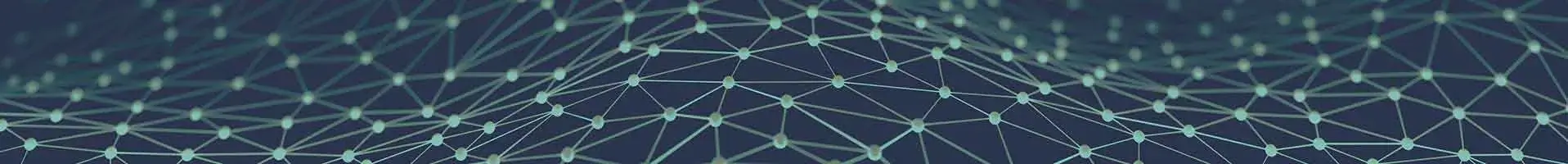Introduction
The term "business intelligence" (BI) refers to an important component of every thriving company. Giving businesses insights into their operations, customers, and developments in their sector, enables such businesses to maintain a competitive advantage. However, not all business intelligence products are built the same. Power BI is a well-known business intelligence solution that provides users with access to a comprehensive collection of features and capabilities for the purpose of data analysis and visualization. Businesses can further optimize these features with expert Power BI consulting services. But what if there was another level to this that you could reach? You can take your experience with Power BI to the next level with the assistance of ChatGPT, an AI-powered chatbots.
Users are given the ability to see and analyze data with the help of the game-changing business intelligence product. And now, taking it to the next level you can use the power of chatGPT! We are able to transform the way users engage with their data and reveal significant insights in a manner that has never been possible before by integrating the extraordinary capabilities of ChatGPT, a language model, into Power BI. ChatGPT is an integral part of Power BI Development services.
The ChatGPT language model is not like any other. It is a remarkable feat of artificial intelligence that has been trained on enormous quantities of data, which enables it to produce replies that are extremely human-like. ChatGPT is able to comprehend natural language questions and answer them in a conversational way since it was built using deep learning algorithms at its heart. There is no limit to what ChatGPT can accomplish, from responding to queries and offering explanations and ideas, to name a few examples. Because you can access your data and insights via natural language chats with ChatGPT, analyzing your company data and making choices based on that analysis is now simpler than it has ever been.
Integration of ChatGPT Power BI
Imagine a future in which you are able to engage in dialogues with the data you have in Power BI using natural language. That future has finally become a possibility once custom GPTs was included in it. Users are no longer restricted by predetermined dashboards and visualizations; instead, they are able to ask questions in natural language and immediately obtain replies that are insightful. This interactive method completely revamps the experience of data exploration, giving users the ability to get a greater comprehension of their own data in the process.
After ChatGPT has assisted you in setting up a connection to SQL, you can then ask it to produce SQL queries on your behalf. If you input various SQL table names and field names, it can build basic queries without you even needing to know how it works since it serves as an excellent reference to demonstrate how SQL syntax works. The SQL queries that are created may be copied and pasted into the connection editor for Power BI.
Don't miss out on the opportunity to engage with our revolutionary AI development. Get in touch!
Putting ChatGPT to work in a Power BI context via its implementation
Technical knowledge is required in order to successfully integrate GPT Chat into your Power BI setup. A key to the Open AI API is required, in addition to the development of a bespoke visualization inside Microsoft Power BI, in order to collaborate with Chat. It is impossible to exaggerate the significance of BI in the decision-making process. It gives companies a thorough grasp of their operations, as well as the trends in the market, the behavior of their customers, and the landscape of their competitors. Businesses may uncover new possibilities, enhance operations, increase efficiency, and acquire a competitive advantage in their respective sectors if they are armed with this information.
If you do not have a basic understanding of programming, you should seek the assistance of an expert in order to connect these tools together.
Users are able to increase their productivity by integrating ChatGPT with the Power BI environment and using the Open AI API to send instructions to the Chat robot.
You are able to give the robot orders, and since it has a high computational power, it will be able to check on a problem much more quickly and effectively than a human being could.
Consider combining Microsoft's Power BI with GPT Open AI Chat if you want to make the workflow for your team more streamlined and are seeking methods to do the day-to-day analytical chores that are required of you more effectively.
Take advantage of this powerful tool and unlock a whole new world of possibilities with ChatGPT technology.
What exactly is the function of Power BI?
1. Power BI is intended to provide you with data-driven insights, regardless of whether you are an experienced data professional or are just starting out in the corporate sector. The following are some of the most typical applications for the platform:
2. Developing reports and dashboards that use graphics in a variety of ways to display data sets in a variety of formats
3. Integrating disparate data stores and sources, such as Excel spreadsheets, on-premises data warehouses, and cloud-based data storage, and then translating the resulting information into actionable business insights
4. Transforming data into a broad variety of distinct visualizations, such as pie charts, decomposition trees, gauge charts, key performance indicators (KPIs), combo charts, bar and column charts, and ribbon charts - amongst a lot of other possibilities.
5. Making data, data visualization tools, and insights readily available throughout the whole organization in order to foster a data-driven culture of work
Embracing ChatGPT technology will not only differentiate your organization from competitors but also unlock new opportunities for growth and innovation.
What are the advantages of using ChatGPT for Power BI Development?
ChatGPT may have smuggled in some data analysis as part of its explanation, but the heart of its capabilities is built on its very accurate probabilistic techniques to create human-like language on practically any subject. Variations of generative models may be used to work with visuals and audio. Because it would be difficult to give these tools credit in such a condensed space as a blog, we will simply leave the backdrop as it is.
ChatGPT has remarkable skills in the areas of text analysis (for example, the extraction of insights and feelings), text interpretation of visual analysis, and content development, which may range from human languages to computer languages. However, ChatGPT was not developed to do true computational forecasting or to handle any other quantitative data. Instead, it may assist with the process of forecasting by evaluating text data and coming up with insights that can be used to feed the forecasting model.
1. Extraction of Data and Preparation of It
In most cases, users connect Power BI to a variety of data sources, extract important data from those sources, and then convert that data into a format that is more conducive to analysis.
Connecting to databases, files, APIs, or any other sources that provide data and conducting data purification, transformation, and modeling are the tasks involved in this stage.
From creating engaging AI applications to developing custom AI solutions tailored to your specific needs. Contact us now!
2. The Initiation of a Response
ChatGPT delivers a human-like answer after processing the user's question and getting the relevant data. This response may contain insights, a summary of the results, visualizations, or other ideas for further investigation. Usually, the answer will be shown as text inside the chat interface, but if audio replies are allowed, they will be delivered via voice synthesis instead.
3. Integration of ChatGPT and BI
The integration of ChatGPT Bi is possible in order to make the experience more engaging. In most cases, this connection requires inserting an embedded version of the ChatGPT model inside a Power BI report or dashboard. The model may be trained on particular datasets, or it can be adapted to provide answers to domain-specific queries connected to the data that is being studied.
We can help you unlock the true potential of this transformative technology and stay ahead Start innovate
4. Interactions in the Form of Conversation
Users are able to engage with the data via the use of natural language queries or conversational prompts thanks to the integration of ChatGPT into Power BI.
Conclusion
This overview will provide a deeper understanding of how these tools work together and the advantages they can bring to your business intelligence efforts.
Read More: How AI is Transforming Predictive Analytics in Power BI?